Task description:
Using Swisscom TV in small environments is rather easy, just connect all Swisscom TV boxes into the Swisscom router and you are ready to go.
Looking to larger installs, specially in the residential area, this setup structure is often not an option as the complete in-house network is managed by a IT company or it has a network structure which does not follow the Swisscom guidelines.
The Cisco Small Business line of switches works usually very well for residential installations, for Swisscom TV they need a special configuration.
As specifications can change, this howto may only be a guideline, is has no intention to be absolutely correct.
Environment:
- Swisscom router which connects to port 6 of the switch
- Swisscom TV box on port 7 and 8 of the switch
- VLAN 20 is used for all Swisscom TV data
- Cisco SG300-10, firmware 1.4.0.88 (or higher)
- IPv4 is used
Setup:
- Log in to the switch and go to VLAN Management -> VLAN Settings, create a VLAN for the Swisscom devices
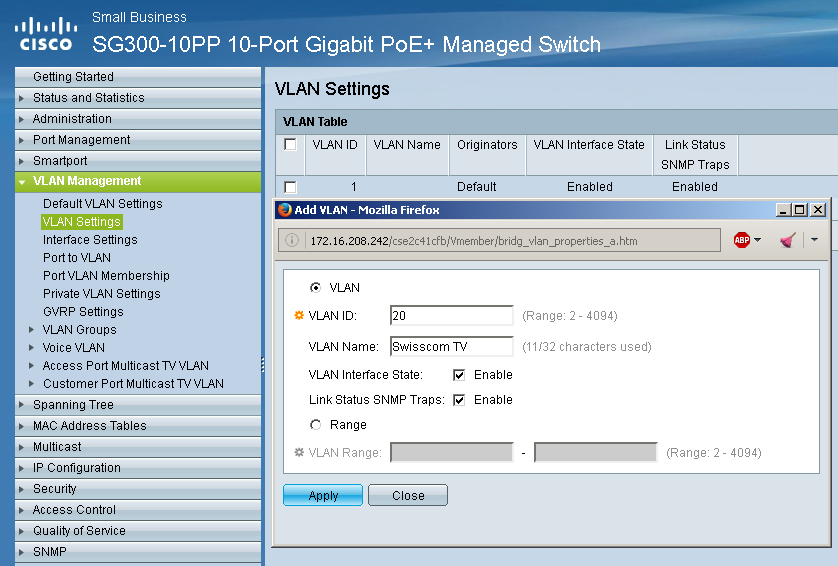
- Assign the ports to the VLAN
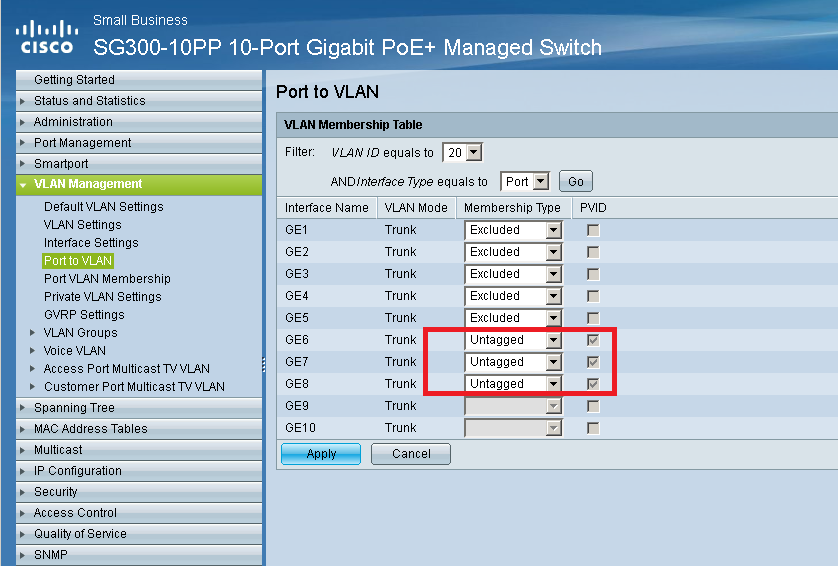
- Under Multicast -> Properties activate and select the VLAN in the drop down. Activate for IPV4 the forwarding method IP Group Address
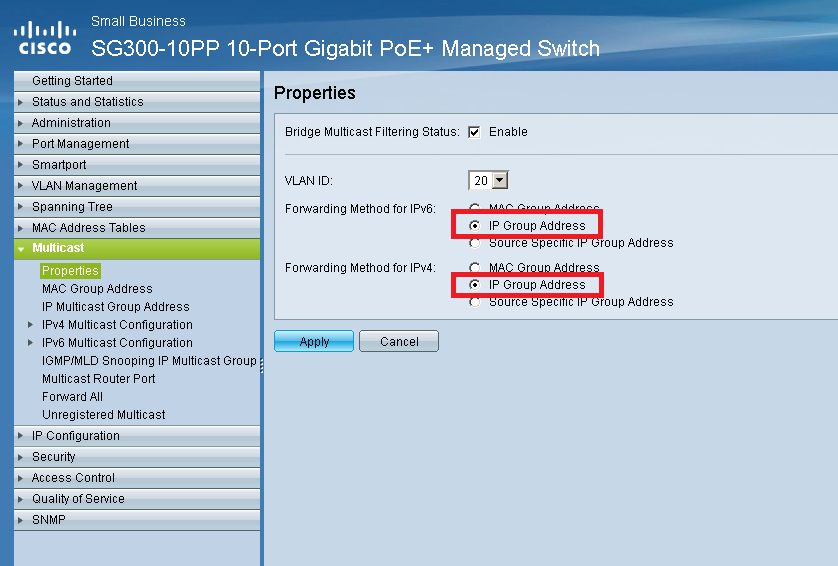
- In Multicast -> IPv4 Multicast Configuration ->IGMP Snooping activate IGMP Snooping Status and IGMP Querier Status
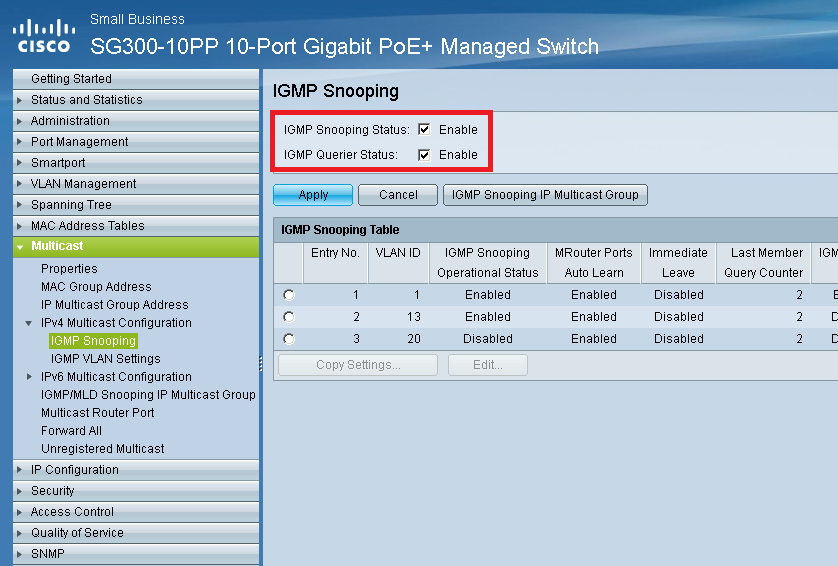
- Select VLAN 20 and hit Edit for additional settings
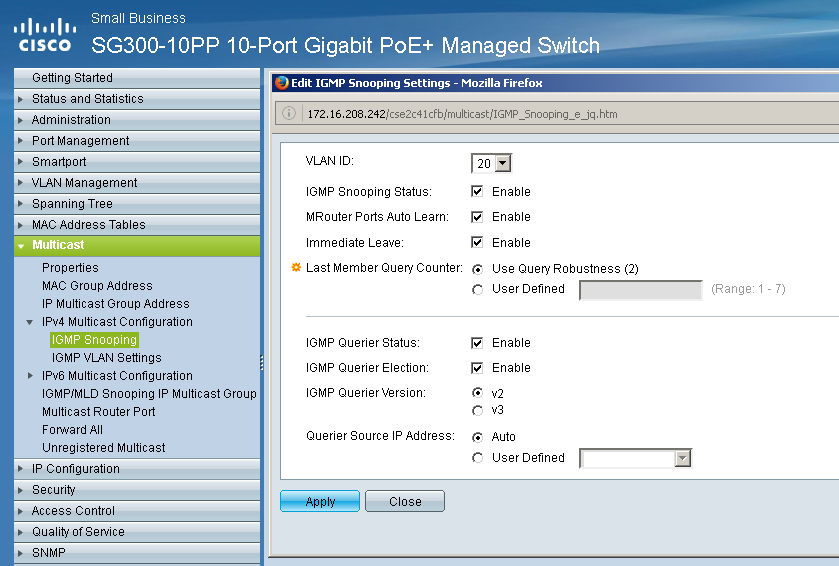
- Multicast -> IPv4 Multicast Configuration -> IGMP VLAN Settings.
Select the VLAN 20 and set accordingly
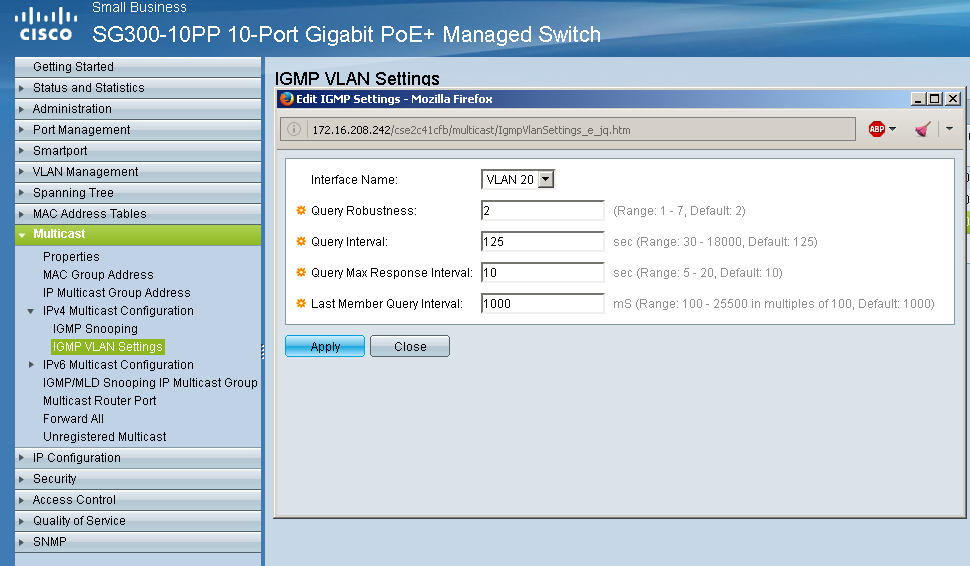
- If the switch still is flooded an additional setting can be done under Multicast – Unregistered Multicast.
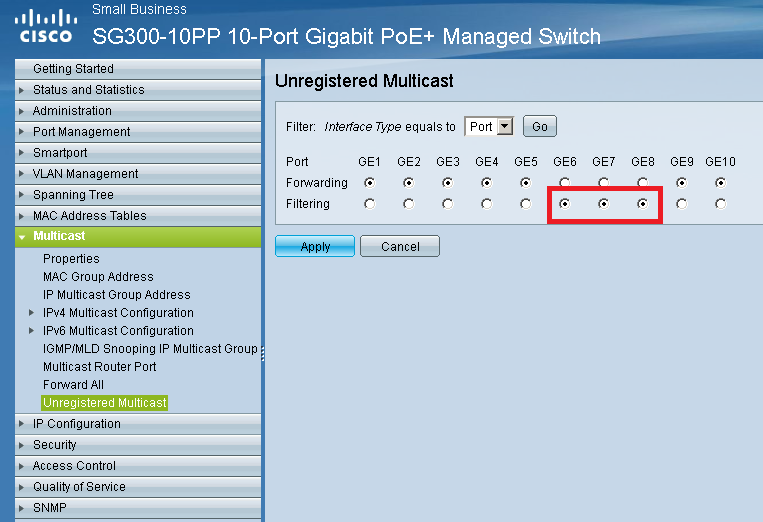 Activate filtering of all unregistered multicast.
Activate filtering of all unregistered multicast.